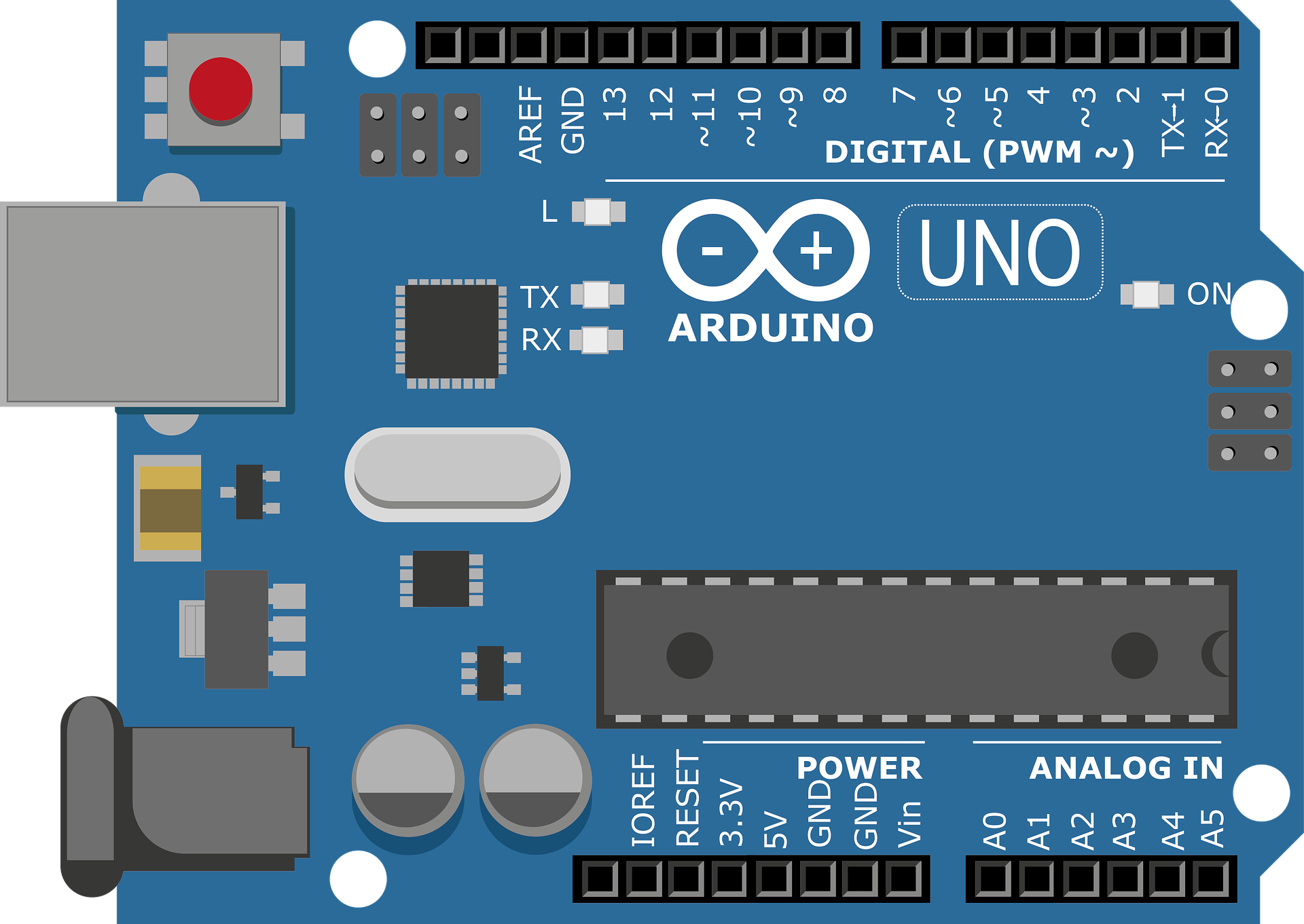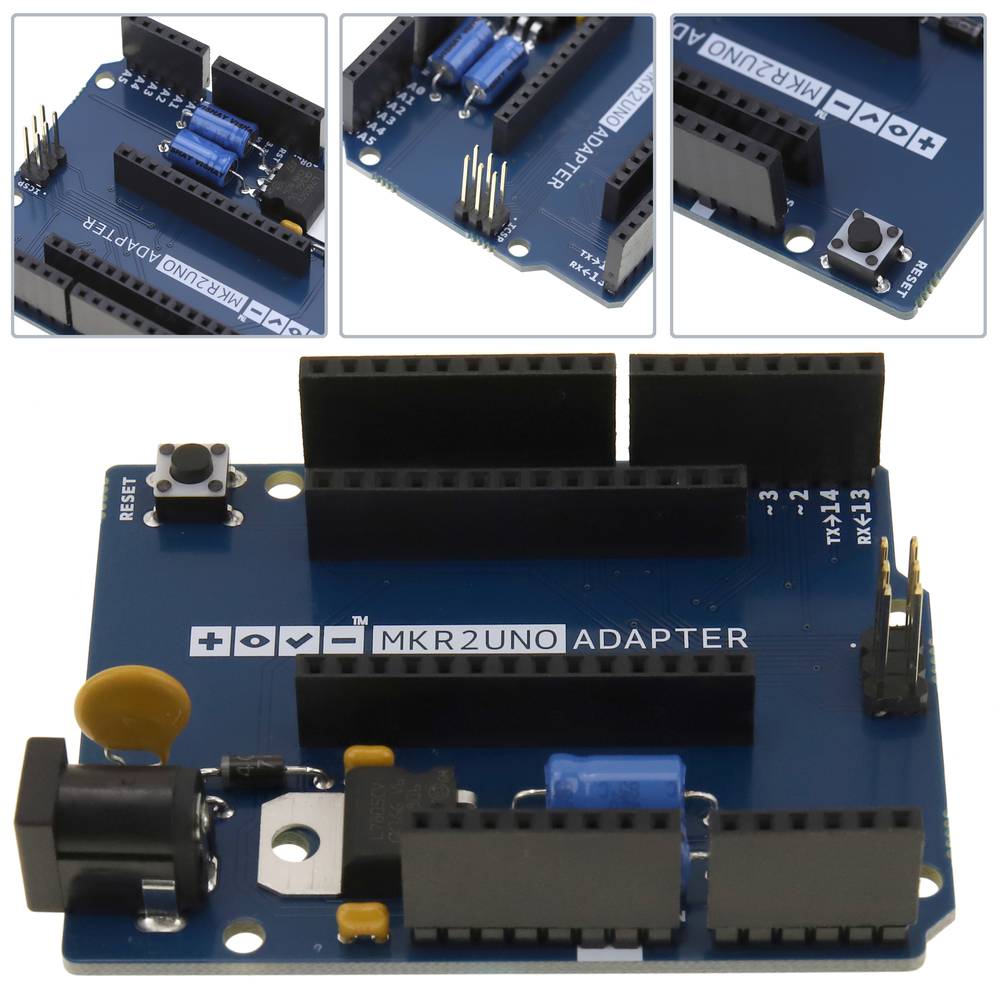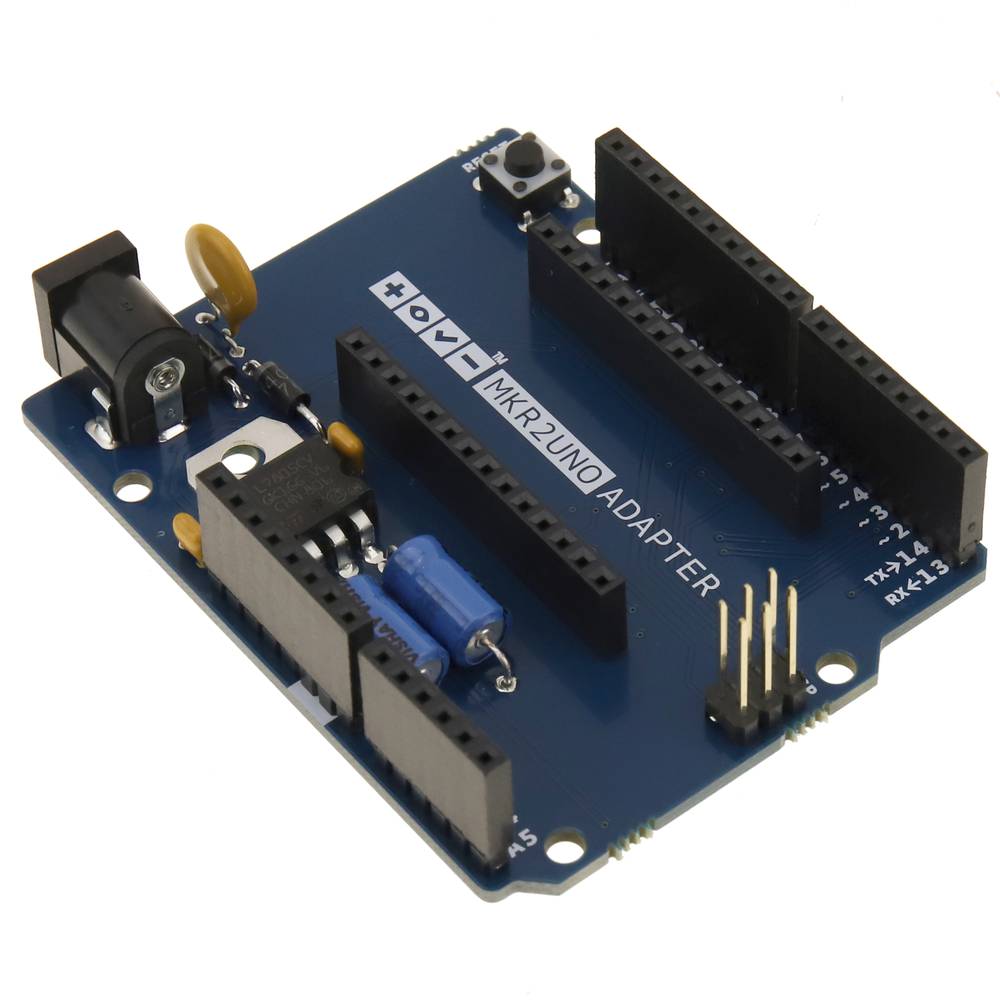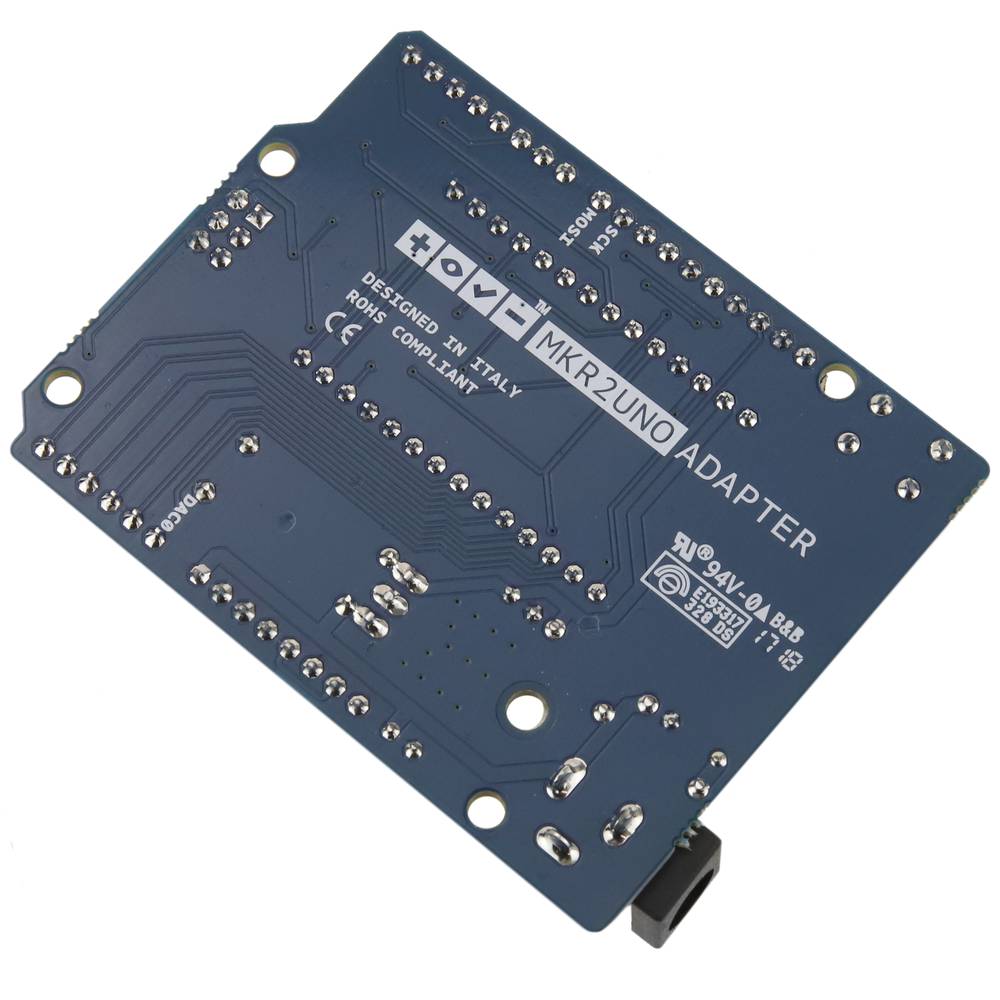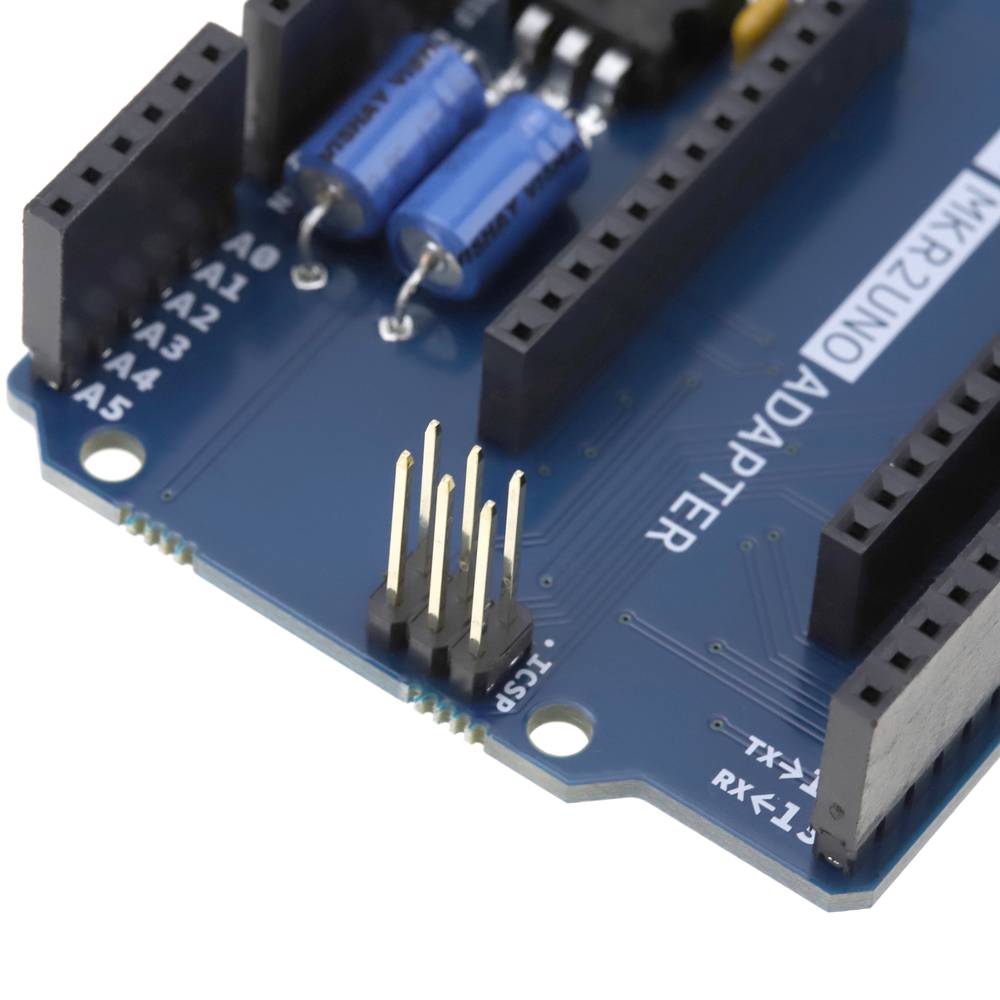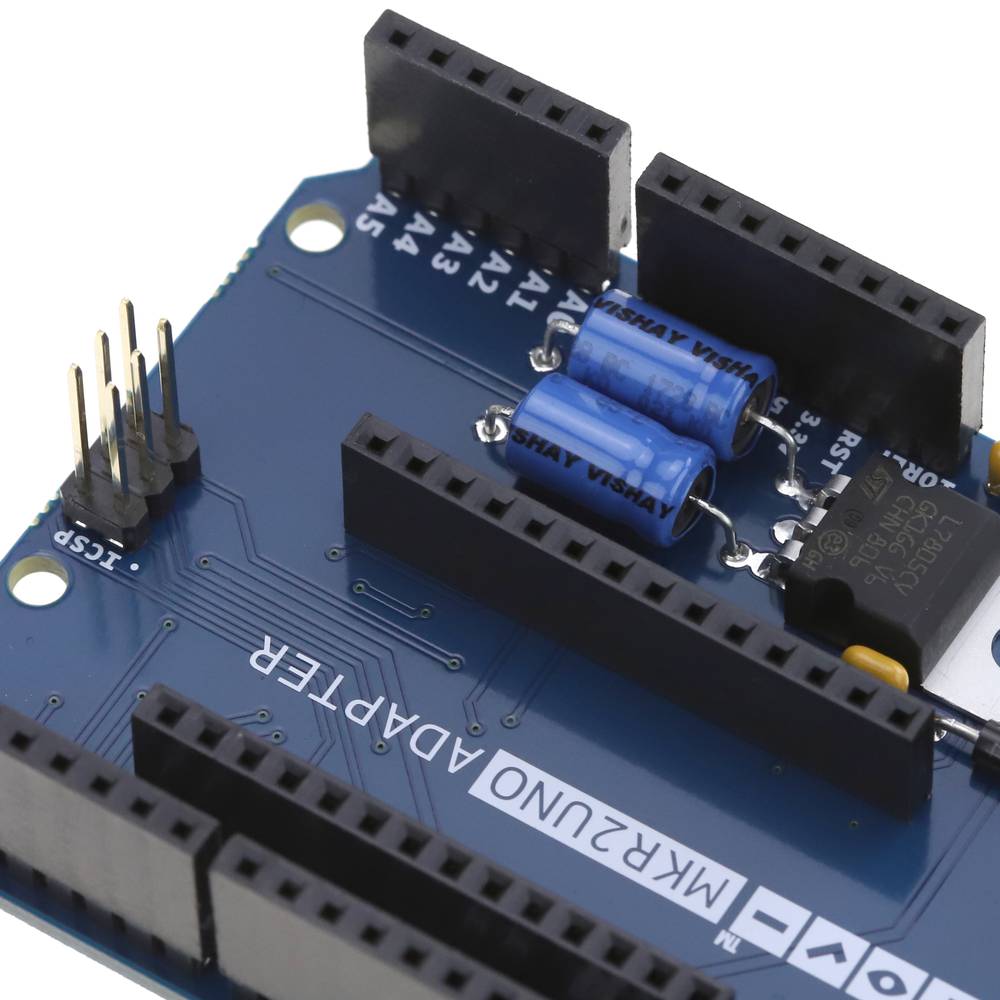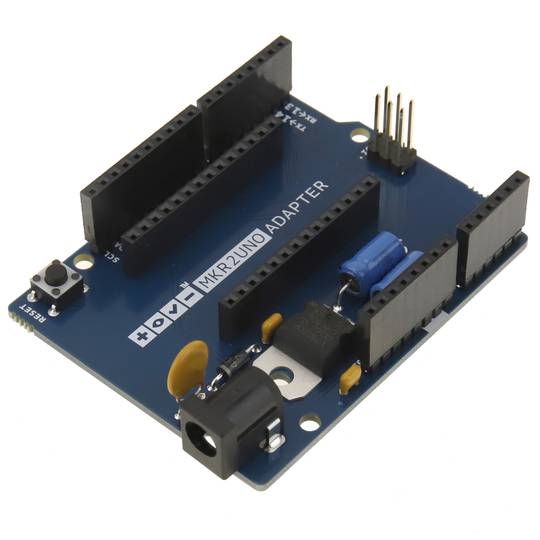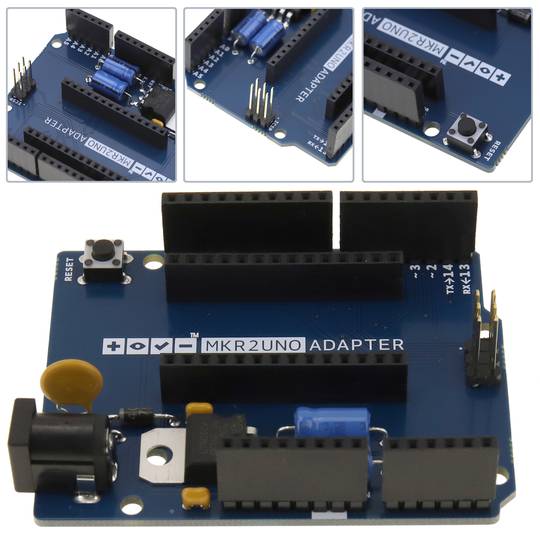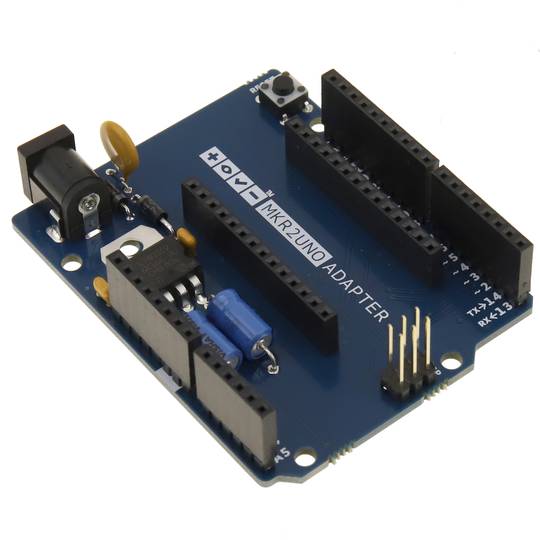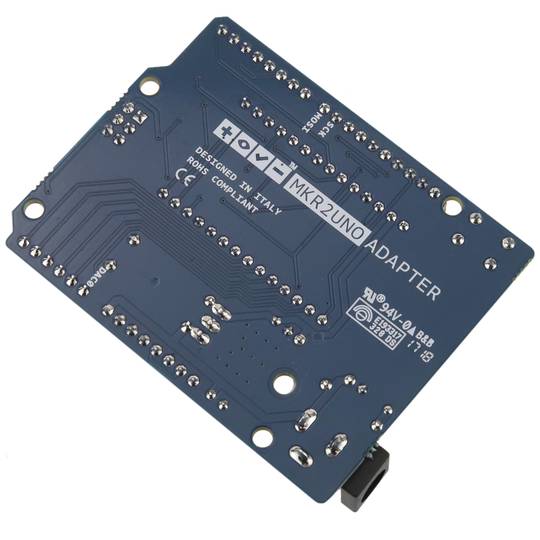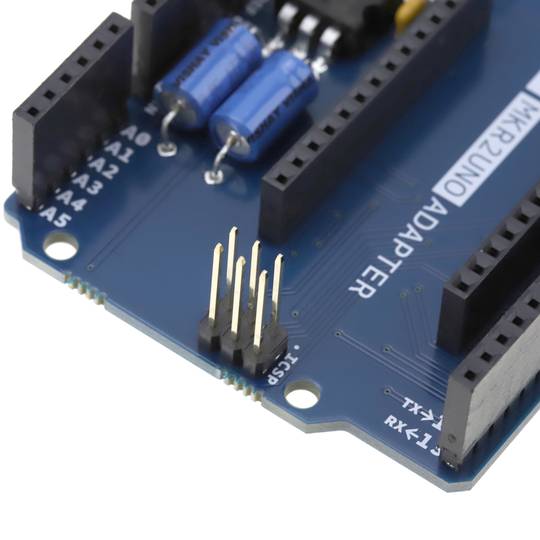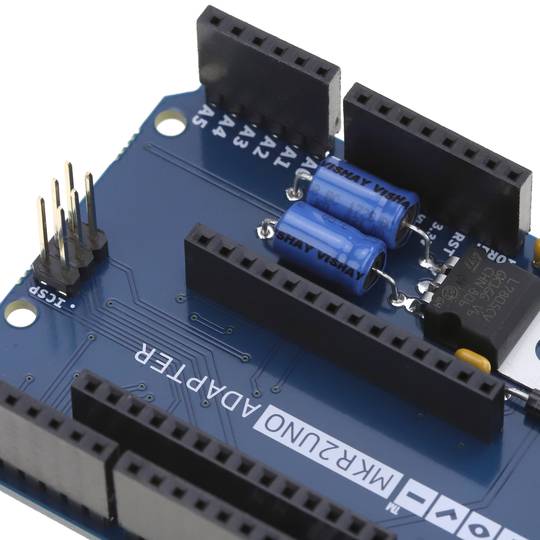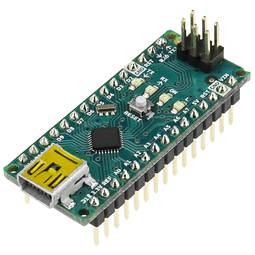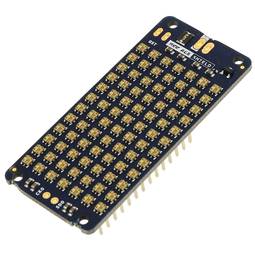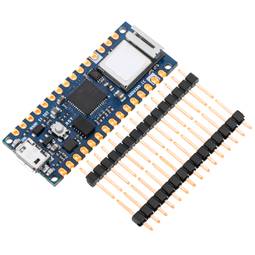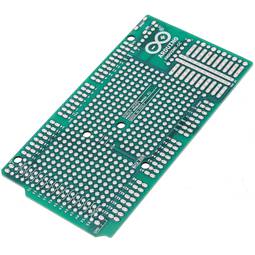02/28/2026 9:27 a.m.
https://cablematic.com/en/products/pcb-adapter-mkr-to-arduino-uno-AR114/
https://cablematic.com/en/products/pcb-adapter-mkr-to-arduino-uno-AR114/
PCB Adapter MKR to Arduino UNO
REF: AR114
Specifications
- MKR2UNO stackable adapter. Connect an MKR module to an Arduino UNO board.
- It has 14 digital I / O ports (inputs and outputs), 6 analog inputs. 1 Analog output (10 bit DAC).
- Operating voltage: 7 to 12V. Operating voltage: 3.3V.
- It has a reset button.
- Dimensions: 53 x 11 x 69 mm (width x height x depth).
![play_button]() Watch video
Watch video
More info
PVP
€16.46
Price including VAT:
€16.46
PVD
€13.38
PVP: Retail price.
Check conditions.
PVP: Sale price to distributors.
Check conditions.
Immediate delivery
The delivery times are approximate and may vary depending on the selected carrier.
warranty
returns
safe
Specifications
- MKR2UNO stackable adapter. Connect an MKR module to an Arduino UNO board.
- It has 14 digital I / O ports (inputs and outputs), 6 analog inputs. 1 Analog output (10 bit DAC).
- Operating voltage: 7 to 12V. Operating voltage: 3.3V.
- It has a reset button.
- Dimensions: 53 x 11 x 69 mm (width x height x depth).
Keywords
Did not find what you were looking for? These topic could help you
More info
Range of hardware electronics devices and free software (Open Source) with a re-programmable microcontroller, ideal for developing electronics projects both at a professional level, as well as for education or home users. It allows to connect different input and output (I / O) components, an interface that allows to carry out automation of systems and robotics, as well as to control and power different devices. It can be programmed in Windows, macOSx and GNU / Linux.
specs
- MKR2UNO stackable adapter. Connect an MKR module to an Arduino UNO board.
- It has 14 digital I / O ports (inputs and outputs), 6 analog inputs. 1 Analog output (10 bit DAC).
- Operating voltage: 7 to 12V. Operating voltage: 3.3V.
- It has a reset button.
- Dimensions: 53 x 11 x 69 mm (width x height x depth).
- Compatible with our # VF001 power supply.
- Gross Weight: 31 g
- Product size (width x depth x height): 5.3 x 6.9 x 1.1 cm
- Number of packages: 1
- Packages size: 17.0 x 12.2 x 1.2 cm
Technical terms
- Arduino
Arduino
Arduino is defined as a combined system between hardware and software, which allows users with or without programming knowledge to create projects from scratch. Thanks to its low cost and its wide range of accessories, it has become one of the most appreciated devices by the creative community or called makers (creators).
Within the Arduino range we can find different devices, which will allow us to easily create projects that perform different functions. Its open source GNU free access is essential in the maker community, which allows its creator to develop almost any prototype he can think of.
Arduino was created with the aim of reducing and lowering the material costs needed by interactive design students from Ivrea, Italy, since the devices they used previously were very expensive. This new Arduino project reduced the cost of the material each student needed and eventually became a commercial product as we know it today.
These small plates consist of a SRAM memory, with its own flash storage system (EEPROM), microcontrollers and a microprocessor, currently we can find different processors for the most current models, such as processors:
- 8-bit Atmel AVR
- 32-bit ARM Cortex-M0+
- 32-bit ARM CortexM3
- Intel Quark (x86) 32-bit
Arduino has an open source programming software called the Arduino IDE, with which anyone can create the basis of a new project. Both software and hardware are compatible with Windows, MacOS, and Linux operating systems. Its programming only requires a USB connection to the PC and the free programming software.
Among the different devices we can find the main Arduino board, the nerve center of any project, among which we can find:
- Arduino Uno R3
- Arduino Leonardo
-Arduino 101
- Arduino Explore
-Arduino Zero
- Arduino Mega 2560
-Arduino Due
-ArduinoMicro
- Arduino Nano
- Arduino MXR 2 UNO Adapter
- Arduino MKR Zero
- Arduino Yun
- Arduino Ethernet among others
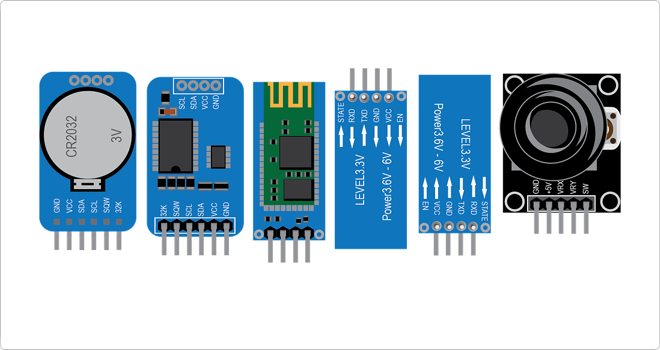
In order to expand its functionality, we have a wide range of shields or modules that allow you to expand its functionality, such as screens, Wi-Fi modules, etc. these can be attached to the Arduino board itself, thus allowing it to read inputs and send data outputs. Among some shields we can find:
- Xbee wireless modules
- USB ports
- Sensors
- Breadboard
- Card readers
- WiFi connection
- Motors or servos
- Ethernet connection
- GPS module
- GSM module
- RS232 module
- Relays
- LCD screens
- Sound and DMX
Among some examples that we can create with Arduino and its external components we can find clocks, scales, alarms, automated irrigation systems, a battery tester, control of mechanical arms and much more.
Thanks to its large community of makers, we can find hundreds of projects to carry out on the net, ideal for delving into the world of electronics and programming, whether at an educational, professional or domestic level.
Within the Arduino range we can find different devices, which will allow us to easily create projects that perform different functions. Its open source GNU free access is essential in the maker community, which allows its creator to develop almost any prototype he can think of.
Arduino was created with the aim of reducing and lowering the material costs needed by interactive design students from Ivrea, Italy, since the devices they used previously were very expensive. This new Arduino project reduced the cost of the material each student needed and eventually became a commercial product as we know it today.
These small plates consist of a SRAM memory, with its own flash storage system (EEPROM), microcontrollers and a microprocessor, currently we can find different processors for the most current models, such as processors:
- 8-bit Atmel AVR
- 32-bit ARM Cortex-M0+
- 32-bit ARM CortexM3
- Intel Quark (x86) 32-bit
Arduino has an open source programming software called the Arduino IDE, with which anyone can create the basis of a new project. Both software and hardware are compatible with Windows, MacOS, and Linux operating systems. Its programming only requires a USB connection to the PC and the free programming software.
Among the different devices we can find the main Arduino board, the nerve center of any project, among which we can find:
- Arduino Uno R3
- Arduino Leonardo
-Arduino 101
- Arduino Explore
-Arduino Zero
- Arduino Mega 2560
-Arduino Due
-ArduinoMicro
- Arduino Nano
- Arduino MXR 2 UNO Adapter
- Arduino MKR Zero
- Arduino Yun
- Arduino Ethernet among others
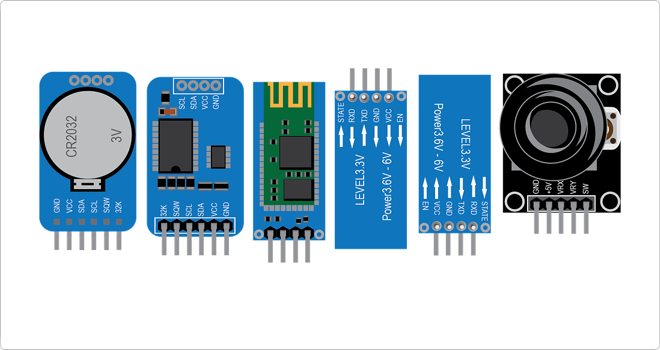
In order to expand its functionality, we have a wide range of shields or modules that allow you to expand its functionality, such as screens, Wi-Fi modules, etc. these can be attached to the Arduino board itself, thus allowing it to read inputs and send data outputs. Among some shields we can find:
- Xbee wireless modules
- USB ports
- Sensors
- Breadboard
- Card readers
- WiFi connection
- Motors or servos
- Ethernet connection
- GPS module
- GSM module
- RS232 module
- Relays
- LCD screens
- Sound and DMX
Among some examples that we can create with Arduino and its external components we can find clocks, scales, alarms, automated irrigation systems, a battery tester, control of mechanical arms and much more.
Thanks to its large community of makers, we can find hundreds of projects to carry out on the net, ideal for delving into the world of electronics and programming, whether at an educational, professional or domestic level.