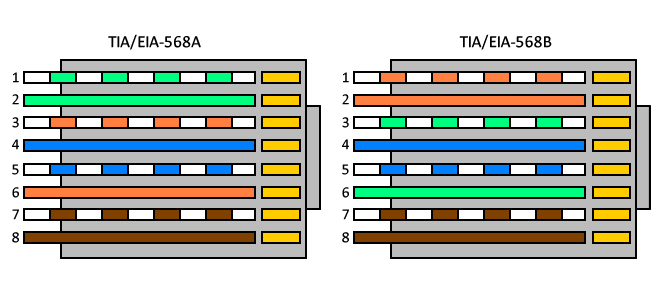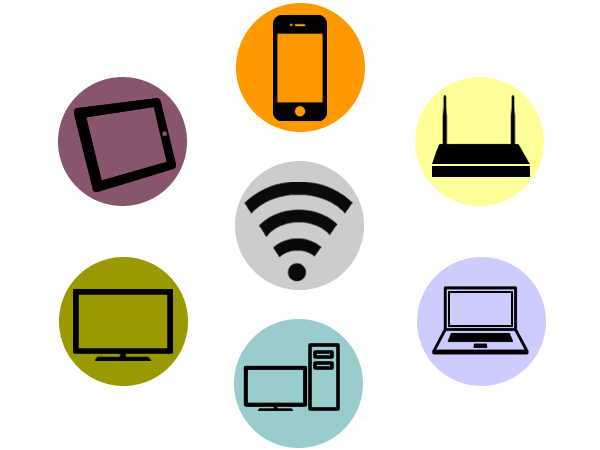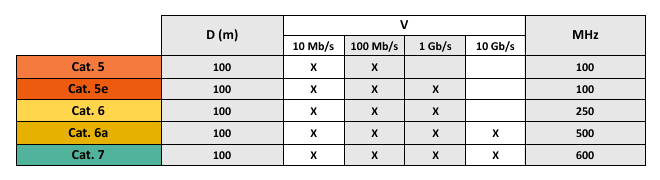12/17/2025 2:16 p.m.
https://cablematic.com/en/products/tp-link-tl-wa855re-wi-fi-300-mbps-range-extender-TP143/
https://cablematic.com/en/products/tp-link-tl-wa855re-wi-fi-300-mbps-range-extender-TP143/
TP-Link TL-WA855RE Wi-Fi 300 Mbps Range Extender
REF: TP143
Specifications
- 2.4Ghz band.
- Double external antennas that increase the capacity to receive and give more coverage.
- WPS button for easy Wi-Fi connection
- RJ45 connector to connect a wired device to the Wi-Fi network.
- Wireless Standards: IEEE 802.11n, IEEE 802.11g, IEEE 802.11b.
![play_button]() Watch video
Watch video
More info
PVP
€23.79
Price including VAT:
€23.79
PVD
€20.79
PVP: Retail price.
Check conditions.
PVP: Sale price to distributors.
Check conditions.
Immediate delivery
The delivery times are approximate and may vary depending on the selected carrier.
warranty
returns
safe
Specifications
- 2.4Ghz band.
- Double external antennas that increase the capacity to receive and give more coverage.
- WPS button for easy Wi-Fi connection
- RJ45 connector to connect a wired device to the Wi-Fi network.
- Wireless Standards: IEEE 802.11n, IEEE 802.11g, IEEE 802.11b.
More info
Wi-Fi Range Extender of the TP-Link brand model TL-WA855RE 300Mpbs. It is a device that extends the range of the router's original Wi-Fi signal, strengthening this signal by acting as a bridge and reaching areas that the original signal would not reach.
specs
- 2.4Ghz band.
- Double external antennas that increase the capacity to receive and give more coverage.
- WPS button for easy Wi-Fi connection
- RJ45 connector to connect a wired device to the Wi-Fi network.
- Wireless Standards: IEEE 802.11n, IEEE 802.11g, IEEE 802.11b.
- Signal Rate: 300Mbps at 2.4GHz.
- Gross Weight: 300 g
- Product size (width x depth x height): 8.0 x 7.5 x 8.0 cm
- Number of packages: 1
- Packages size: 16.0 x 10.0 x 9.0 cm
Technical terms
- RJ45
- Wifi
- Categories network cables
RJ45
When we talk about RJ45 ("Registered Jack" 45) we refer to a telecommunications network interface for wired connection of voice and data equipment.
This connector has 8 pins or connections and may have a specific category depending on the data transfer speed and bandwidth (category 5e, 6, etc.)
The common application is their use in Ethernet network cables under TIA/EIA-568-B standard that defines the arrangement of pins (pinout), but can also be used for other applications.
- Direct pin diagram:
EIA-568A
Pin No.1: WHITE-GREEN
Pin No.2: GREEN
Pin No.3: WHITE-ORANGE
Pin No.4: BLUE
Pin No.5: WHITE-BLUE
Pin No.6: ORANGE
Pin No.7: WHITE-BROWN
Pin No.8: BROWN
EIA-568B
Pin No.1: WHITE-ORANGE
Pin No.2: ORANGE
Pin No.3: WHITE-GREEN
Pin No.4: BLUE
Pin No.5: WHITE-BLUE
Pin No.6: GREEN
Pin No.7: WHITE-BROWN
Pin No.8: BROWN
- Schematic of crossed pins:
The crossover cable has one end with EIA-568A scheme and the other one with EIA-568B.
This connector has 8 pins or connections and may have a specific category depending on the data transfer speed and bandwidth (category 5e, 6, etc.)
The common application is their use in Ethernet network cables under TIA/EIA-568-B standard that defines the arrangement of pins (pinout), but can also be used for other applications.
- Direct pin diagram:
EIA-568A
Pin No.1: WHITE-GREEN
Pin No.2: GREEN
Pin No.3: WHITE-ORANGE
Pin No.4: BLUE
Pin No.5: WHITE-BLUE
Pin No.6: ORANGE
Pin No.7: WHITE-BROWN
Pin No.8: BROWN
EIA-568B
Pin No.1: WHITE-ORANGE
Pin No.2: ORANGE
Pin No.3: WHITE-GREEN
Pin No.4: BLUE
Pin No.5: WHITE-BLUE
Pin No.6: GREEN
Pin No.7: WHITE-BROWN
Pin No.8: BROWN
- Schematic of crossed pins:
The crossover cable has one end with EIA-568A scheme and the other one with EIA-568B.