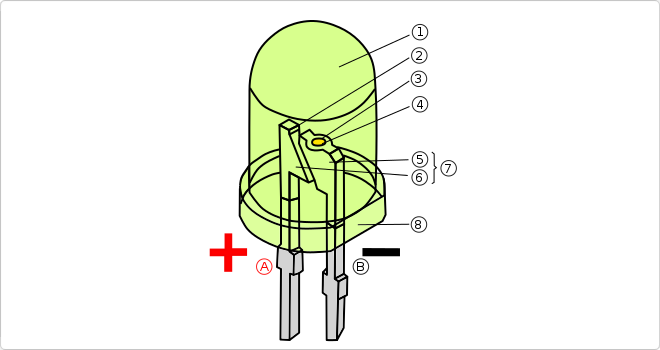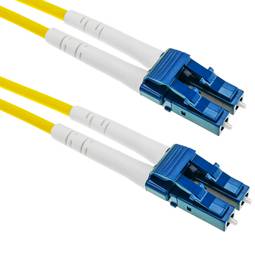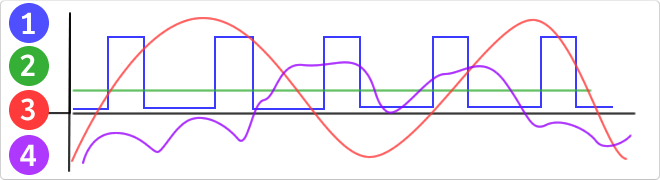10/10/2025 3:35 p.m.
https://cablematic.com/en/products/led-display-for-wireless-calling-system-194x129-mm-999-codes-for-hospital-restaurant-QI011/
https://cablematic.com/en/products/led-display-for-wireless-calling-system-194x129-mm-999-codes-for-hospital-restaurant-QI011/
LED display for wireless calling system 194x129 mm 999 codes for hospital restaurant
REF: QI011
Specifications
- LED display to be used in conjunction with wireless push buttons, and configure a wireless automatic calling system.
- Ideal to be used in restaurants, bars, hospitals, geriatrics, shops, offices, etc.
- One or several LED displays can be paired with several buttons (transmitters). Each button will have its own code.
- It allows to pair (configure) up to a maximum of 999 pushbuttons, identified from 001 to 999.
- Viewer size: 194 x 129 x 33 mm. Size of the digits: 50 x 30 mm.
PVP
€67.77
Price including VAT:
€67.77
PVD
€61.10
PVP: Retail price.
Check conditions.
PVP: Sale price to distributors.
Check conditions.
warranty
returns
safe
We will notify you when it is back in stock.
Specifications
- LED display to be used in conjunction with wireless push buttons, and configure a wireless automatic calling system.
- Ideal to be used in restaurants, bars, hospitals, geriatrics, shops, offices, etc.
- One or several LED displays can be paired with several buttons (transmitters). Each button will have its own code.
- It allows to pair (configure) up to a maximum of 999 pushbuttons, identified from 001 to 999.
- Viewer size: 194 x 129 x 33 mm. Size of the digits: 50 x 30 mm.
Keywords
Did not find what you were looking for? These topic could help you
More info
Viewer to be used with wireless calling systems. This LCD viewer can be used both by the wireless calling systems, and also as a viewer of the wireless queue management systems. Its most common use is to use it with the various ranges of wireless call buttons. These systems can be used in restaurants, bars, hotels, hospitals, shops, elderly care, etc.
To configure a wireless calling system, you must purchase the LCD viewers (vendor receivers) and the call buttons (customer transmitters). The normal configuration is an LCD viewfinder (receiver) for several call modules or push buttons (transmitters). However, it is also possible to configure more than one LCD viewer, and all LCD displays will display the same call information.
LA system configuration is easy. The installation does not require cables, since communication between the LCD display and call buttons is carried out wirelessly. The buttons must be registered in the LCD display, and each button assigned a specific number. This number can correspond to the table number, room number, section number, etc., depending on the type of application. When the customer (user of the button otransmitter) press the key, the information is displayed in the LCD display to which it is paired. In this way the seller can take the necessary actions to provide the necessary attention to the client.
Specifications
To configure a wireless calling system, you must purchase the LCD viewers (vendor receivers) and the call buttons (customer transmitters). The normal configuration is an LCD viewfinder (receiver) for several call modules or push buttons (transmitters). However, it is also possible to configure more than one LCD viewer, and all LCD displays will display the same call information.
LA system configuration is easy. The installation does not require cables, since communication between the LCD display and call buttons is carried out wirelessly. The buttons must be registered in the LCD display, and each button assigned a specific number. This number can correspond to the table number, room number, section number, etc., depending on the type of application. When the customer (user of the button otransmitter) press the key, the information is displayed in the LCD display to which it is paired. In this way the seller can take the necessary actions to provide the necessary attention to the client.
Specifications
- LED display to be used in conjunction with wireless push buttons, and configure a wireless automatic calling system.
- Ideal to be used in restaurants, bars, hospitals, geriatrics, shops, offices, etc.
- One or several LED displays can be paired with several buttons (transmitters). Each button will have its own code.
- It allows to pair (configure) up to a maximum of 999 pushbuttons, identified from 001 to 999.
- Viewer size: 194 x 129 x 33 mm. Size of the digits: 50 x 30 mm.
- Adjustable antenna to improve reception.
- Prepared forr fixed to the wall.
- Push buttons for the operation: SET, UP, DOWN, SELECT, BACK, DEL and VOL.
- Internal loudspeaker to configure audible warning when receiving a signal.
- Operating frequency: 315 MHz/433.92 MHz.
- Operational voltage: 9 VDC (power supply is supplied).
- Compatible with different push button ranges (our references #QI2x, #QI3x, #QI4x and #QI5x). Compatible with push buttonsone or two keys (CALL and CANCEL).
- Optionally, it can also be used as an informative viewer of call systems for queue management. In this case, the viewer shows the client module that has been called. This information can be useful for customers queuing, as for the trade itself.
- Gross Weight: 440 g
- Product size (width x depth x height): 19.4 x 3.3 x 12.9 cm
- Number of packages: 1
- Packages size: 29.5 x 17.0 x 4.5 cm
- Master-pack: 1
Technical terms
- LED
- Hz
- VDC
LED