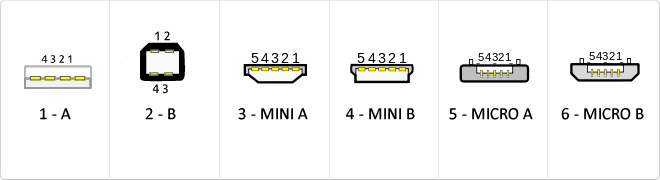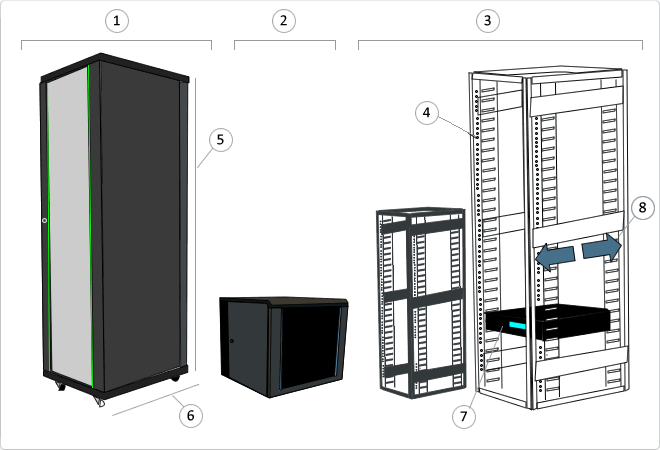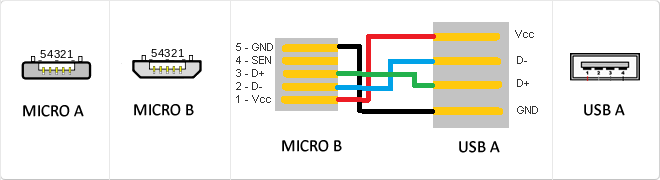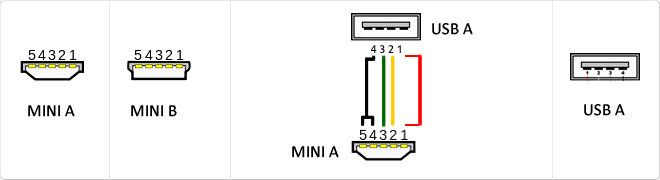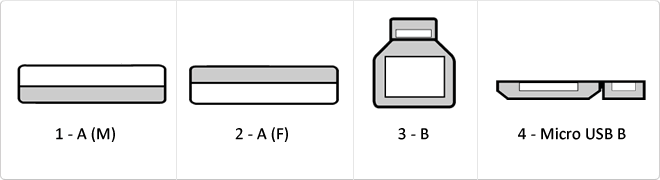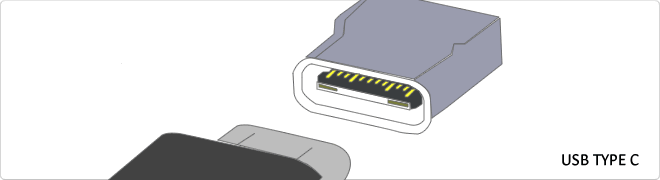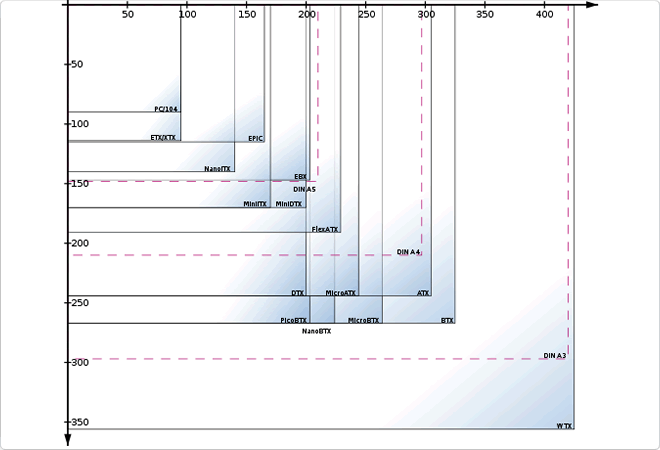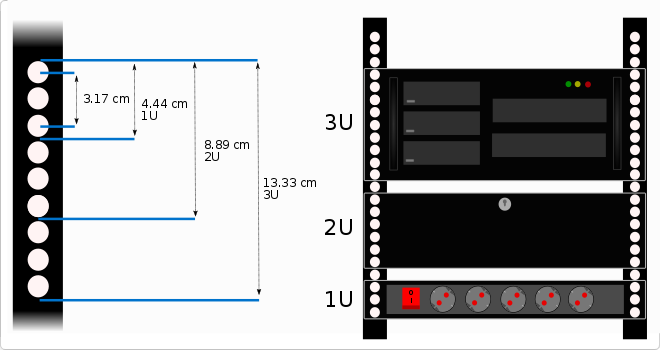USB
The USB (Universal Serial Bus) is a standard that defines the cables, connectors and used a bus to connect, communicate, computers, peripherals and electronic devices protocols Transmission Rates Low speed (USB 1.0). Transfer rate up to 1.5 Mbit/s (188 kB/s) used in keyboard, mouse ... transfer rate up to 12 Mbit/s (1.5 MB/s) High Speed ??(USB 2.0): Rate transferencia up to 480 Mbit/s (60 MB/s) SuperSpeed ??(USB 3.0) transfer rate up to 4.8 Gbit/s (600 MB/s) Connector Types 1 - USB type A (4 pin) 2. - USB type B (4 pin) 3 - Mini A (5-pin) 4 - Mini B (5-pin) 5 - Micro A (5-pin) 6 - Micro B (5-pin)
RACK 19
A rack is a metal support designed to house electronic, computer and communications equipment. The measures for the width are normalized to be compatible with most equipment manufacturers. They are also called racks, cabinets, cabinets or closets. Each column has holes at regular intervals called U rack units (Pictured: 4) grouped in threes. The height (Pictured:5) of the racks is standardized and external dimensions of 200 mm by 200 mm. Being normal that from 4U to 46/47U height width types (Pictured: 7). Standard 600 mm or 800 mm Types of background (Pictured: 6) The depth of the frame is not standardized, as this flexibility is granted (Pictured: 8) to the equipment. The most common are: - 450 mm - 600 mm - 800 mm - 900 mm - 1000 mm - 1200 mm Type 19-inch rack can find various types of 19-inch rack. Rack Mural (Pictured: 2): Used to accommodate electronic network. They are the smallest and are anchored to wall. Rack Pie (Pictured: 1): They are used primarily for servers, UPS and network electronics. Open Rack (Pictured: 3): Open Rack Racks are available only modelsstructure, eliminating doors and other accessories.
![]()
MicroUSB
or horizontal. The micro USB with five pins, which pins identification (ID) Micro AB USB connectors special work. AB connectors with pin ID can allow the device to function as a connector A or B to standard USB technology. This gives the new smart phones and other devices the option to act as either a single storage device or as provi
Mini USB
The mini USB connectors are smaller than their standard counterparts and have USB fifth pin. The fifth pin is known as the pin ID and is typically not used in mini USB connectors. It was designed to allow later improved USB technology. The mini USB connectors have a cycle life of at least 5000 connections and disconnections, which accommodates the mobile nature of the devices that are designed to interact. The standard USB connectors are generally used with devices that are stationary and not disconnected often.
USB 3.0
USB 3.0 is the second major revision of the standard Universal Serial Bus (USB) connectivity for computing. USB 3.0 has transmission speeds of up to 5 Gbit/s, which is 10 times faster than USB 2.0 (480 Mbit/s). Connector Types 1 - USB type A plug 2 - 3 USB type A female - USB type B 4 - Micro USB B
Reversible USB Type-C
USB-C reversible USB version called USB cables USB Type C Type C or USB reversible. The important thing is this type of USB is that it has top and bottom. So you may save the blows that are given involuntarily to connect the connector upside down. It is also characterized in that when connected will make an audible "click". The USB-C or reversible USB cables can reach 10 Gbps and support USB 3.0, 3.1Use is estimated up to 10,000 applications and has some measures 8.4mm x 2.6mm is also compatible with USB 3.1 and USB indicate creators
ATX
ATX corresponds to a standard that was created to improve Baby-At. The idea of ??this improvement was rejoining carasterísticas to improve the speed and what it cost to mount a plate. ATX measures are 30.5 cm x 24.4 cm. From here in the ATX format we can be found different formats - E-ATX has measure 30 cm by 33 cm - ATX-30 having a measurement 30.5 24.4 cm - Mini ATX has a measure x 28.4 cm
Rack unit (U)
There are several cabinet heights according to the needs of the installation, this height can be measured in rack units (U).
Each rack unit or U is the distance between each horizontal separation to place the different accessories inside the rack. This distance is 1.75 inches that is equal to 4.4445 cm high.
For example, if we say that a rack is 8U we will understand that it has 8 units to install device orAccessories of 4.44 cm in height.
Normally these accessories, like trays, guides, strips, etc. Occupy a unit of U (1U), but we can find that other devices or accessories occupy more units, for example can be a rack box to install a PC, a UPS, etc. It can be said that there is also a half unit of U (0.5U), in this case, two units could be installed in a rack unit.
As far as I knowEndo the units of rack that occupy the devices that we are going to install we will know the height that we need for our rack.
The size of the rack unit (U) is based on the standard specification for racks defined in EIA-310.
![]()