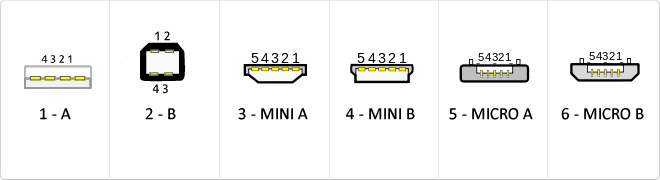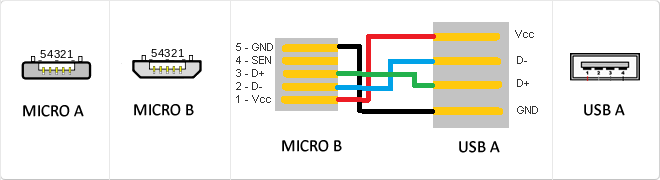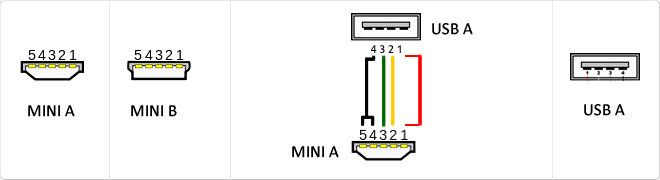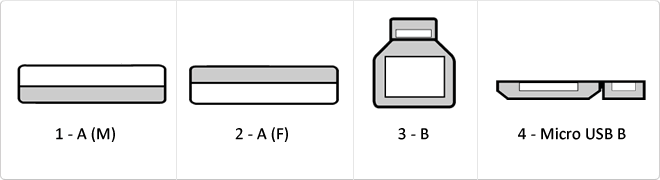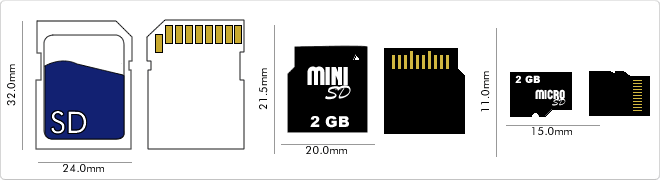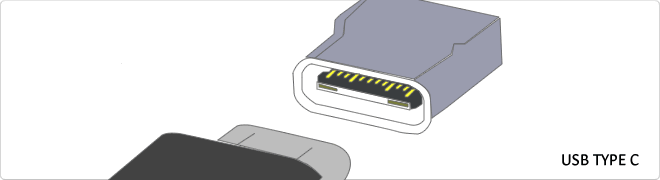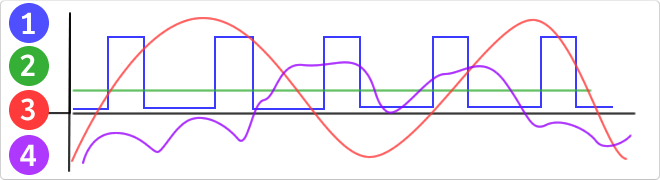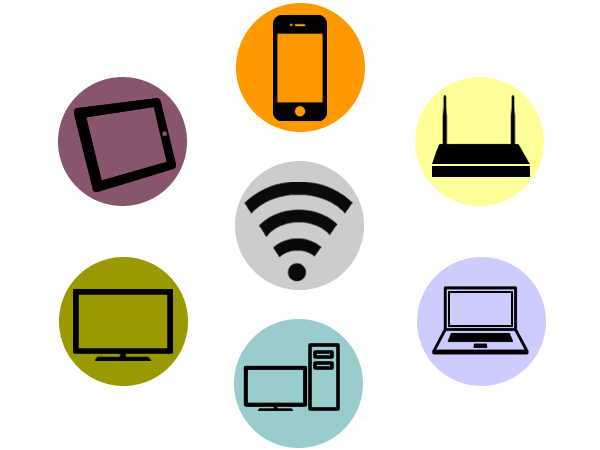USB
The USB (Universal Serial Bus) is a standard that defines the cables, connectors and used a bus to connect, communicate, computers, peripherals and electronic devices protocols Transmission Rates Low speed (USB 1.0). Transfer rate up to 1.5 Mbit/s (188 kB/s) used in keyboard, mouse ... transfer rate up to 12 Mbit/s (1.5 MB/s) High Speed ??(USB 2.0): Rate transferencia up to 480 Mbit/s (60 MB/s) SuperSpeed ??(USB 3.0) transfer rate up to 4.8 Gbit/s (600 MB/s) Connector Types 1 - USB type A (4 pin) 2. - USB type B (4 pin) 3 - Mini A (5-pin) 4 - Mini B (5-pin) 5 - Micro A (5-pin) 6 - Micro B (5-pin)
MicroUSB
or horizontal. The micro USB with five pins, which pins identification (ID) Micro AB USB connectors special work. AB connectors with pin ID can allow the device to function as a connector A or B to standard USB technology. This gives the new smart phones and other devices the option to act as either a single storage device or as provi
Mini USB
The mini USB connectors are smaller than their standard counterparts and have USB fifth pin. The fifth pin is known as the pin ID and is typically not used in mini USB connectors. It was designed to allow later improved USB technology. The mini USB connectors have a cycle life of at least 5000 connections and disconnections, which accommodates the mobile nature of the devices that are designed to interact. The standard USB connectors are generally used with devices that are stationary and not disconnected often.
Types SATA connectors
Serial ATA or SATA (acronym for Serial Advanced Technology Attachment) is a data transfer interface between the motherboard and some storage devices such as hard disk, regrabadores readers and CD/DVD/BR, SSDs or other high performance devices are still being developed. SATA I Frequency: 1500 MHz Bits: 1. Bits 8 Real Speed: 150 MB/s. SATA II. Frequency: 3000 MHz Bits: 1 bits 8 Real Speed: 300 MB/s. SATA III Frequency: 6000 MHz Bits: 1. Bits 8 Real Speed: 600 MB/s eSATA. SATA type connector for connection of external peripherals.
Hz
One hertz is one cycle per second, meaning repeating cycle as an event. For example, hertz is applied physics measuring the number of times for a second wave (either acoustic or electromagnetic) is repeated or can be applied, among other uses, to ocean waves that reach the Beach vibrations per second or a solid. The quantity that measures the frequency hertz is called,in this regard, the inverse of the period. One hertz is an oscillation frequency of suffering a particle over a period of one second.
USB 3.0
USB 3.0 is the second major revision of the standard Universal Serial Bus (USB) connectivity for computing. USB 3.0 has transmission speeds of up to 5 Gbit/s, which is 10 times faster than USB 2.0 (480 Mbit/s). Connector Types 1 - USB type A plug 2 - 3 USB type A female - USB type B 4 - Micro USB B
SD, MiniSD, MicroSD
Secure Digital (SD) is a memory card format for portable devices such as digital cameras, mobile phones, laptops and even game consoles (both desktop and laptop), among many others.
SDHC Speed Class 2 Class 2 2 MB/s
SDHC Speed Class 4 Class 4 4 MB/s
SDHC Speed Class 6 Class 6 6 MB/s
SDHC Speed Class 10 Class 10 10 MB/s
UHS Class 1 UHS Class 1 10 MB/s
UHS Class 3 UHS Class 3 30 MB/s
Reversible USB Type-C
USB-C reversible USB version called USB cables USB Type C Type C or USB reversible. The important thing is this type of USB is that it has top and bottom. So you may save the blows that are given involuntarily to connect the connector upside down. It is also characterized in that when connected will make an audible "click". The USB-C or reversible USB cables can reach 10 Gbps and support USB 3.0, 3.1Use is estimated up to 10,000 applications and has some measures 8.4mm x 2.6mm is also compatible with USB 3.1 and USB indicate creators
JBOD
Correspond to JBOD Just a Bunch of Disk, usually used to refer to hard disks that are not configured for RAID.
VDC
VDC would be the abbreviation for Volt Direct Current which translated would volts direct current. The idea of ??this type is unidirectional current to the load. Direct current is normally produced by batteries, thermocouples, solar cells and a dynamo electric machine type. The direct current can flow in conductors such as wires, but may also flow through semiconductors, insulators ... In the image: 1 - current per pulse 2 - Direct Current (DC) 3 - Alternating Current (AC) 4 - Variable Current
Wifi
The Wifi technology is a wireless communication mechanism between devices. This technology allows you to connect devices such as computers, laptops, mobile etc... to the Internet or communicate with the devices themselves.
Applications can be several, among the most common are the access points, ideal for giving and sharing a connection signal to multiple devices. It is the typical configuration of a home user.
Repeater, ideal to repeat and amplify weak signal.
The power and range between devices basically depends on the antenna and its hardware.
The wireless signals work under a unified standard regulations, the standard that is based on the IEEE 802.11. These include IEEE 802.11b, IEEE 802.11g and IEEE 802.11n working at 11 Mbit/s, 54 Mbit/s and 300 Mbit/s, respectively.
Being any device with a standardized protocol such technology can connect to another using the same technology, making it a kind of universal connection.
The wireless networks are characterized by the ease and convenience of making connections in infrastructure, since it is not necessary to perform network cable installations.
it also allows connecting a lot of devices to a single node.
![]()

![play_button]() Watch video
Watch video